Email Helper
A lightweight browser extension to help staff generate fast, consistent, and accurate replies to common picnic permit inquiries — reducing redundancy and improving response time.
Overview
To support SFRPD’s lean staff in handling the high volume of repetitive resident inquiries, we developed a lightweight “email helper” browser extension. Instead of manually drafting or searching for past responses, staff can now select from customizable, pre-built templates to generate accurate, consistent replies in seconds.
This improves efficiency, ensures consistency, and scales communication without additional staffing or software. Future versions might include shared template libraries and smart reply suggestions, but even as it exists today, the tool offers a practical, low-lift solution to a high-volume pain point.
Key Features
Template Management
Users can create, update, delete, and categorize templates. These are written in a customized rich-text editor that has been adapted with a custom node for inserting in-line template inputs.
Template Sharing
Users may import and export to the extension in structured file format, providing the convenience of sharing templates while still avoiding the complexities of maintaining a centralized system.
Two Methods of Template Use
Once a template has been completed, users can either create a draft in their default mail app or copy the email content.
Design Process
Problem
From our interviews with SFRPD call center staff and analysis of 4900 emails between staff and customers, we discovered that staff spend a lot of time manually drafting and sending follow up emails to customers as part of the picnic permit approval process.
Whenever a customer submits a picnic permit application that requires further approval (e.g. the customer indicates that they want a bouncy house at their event), staff must send an email explaining the policies and requirements for the desired amenity, informing them that the desired amenity is not allowed, or asking them to provide further clarification for their request.
These follow up emails are drafted manually each time by the individual staff member, which is time consuming, tedious, and inconsistent. Knowing that the email responses repeat the same content, we discovered an opportunity to streamline this process.
How Might We
Ideation
We conducted a brainstorming session where we came up with ideas to reduce the manual back and forth between staff and customers. One idea we explored revolved around immediately prompting the customer to send information that will be required by staff, either directly through ActiveNet or through an automated email.
Another idea was about improving the form validation so that customers wouldn't be able to submit if they selected the wrong answers and staff wouldn't have to manually verify the answers.
Eventually we pursued the idea of a browser extension that allows staff to draft follow up emails using templates. We chose this idea because it's something our team could develop within the timeline of the project, it doesn't require new third party vendors, and it doesn't require integrating with ActiveNet.
Testing and Iterations
Through our own iteration and over the course of several rounds of testing, we made a number of notable decisions and considerations while designing our Email Helper. These include but are not limited to the following:
-
Adding draft creation with adaptations: Our initial intention was for users to copy their completed template from the extension and paste the content into a draft email they created on their own. Both our mentors and a tester suggested the ability to send the templated email directly from the extension would be helpful. However, further exploration yielded that (1) sending emails from browser extensions is not possible, and (2) though drafts could be created with
mailto:, this would not preserve formatting. As a compromise, we’ve provided users with the option to either use the template to create an unformatted draft in their default mail application, or manually copy and paste the completed template with formatting. - Reusing Inputs: We recognized that making the user recreate certain custom inputs would be inefficient; for example, most templates would include “Park Name” and “Date of Reservation.” The custom input node has been designed to display a list of previous and/or hardcoded input names for the user to select from if desired.
-
Optimizing Layout: Our first renditions included clearly separated steps for completing inputs and previewing the completed template. Testers recommended combining these actions into a single window, which is where the final design stands.
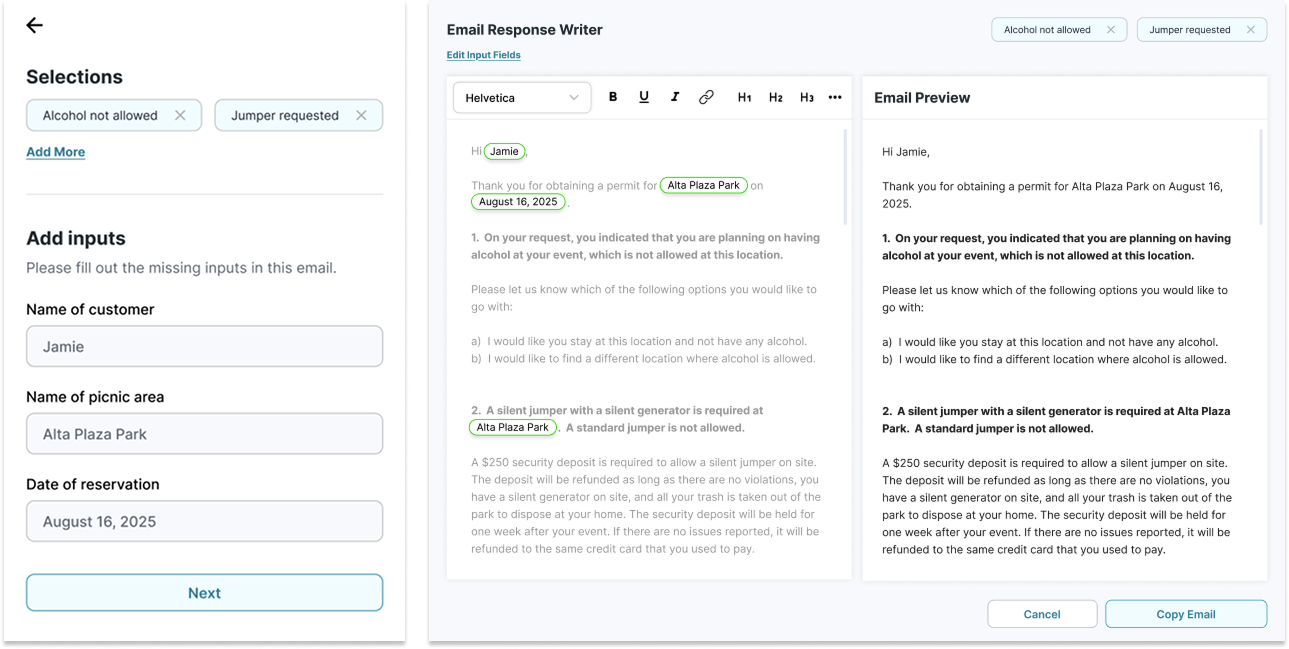
Original design, with field completion (left) and template previewing (right) in separate windows.
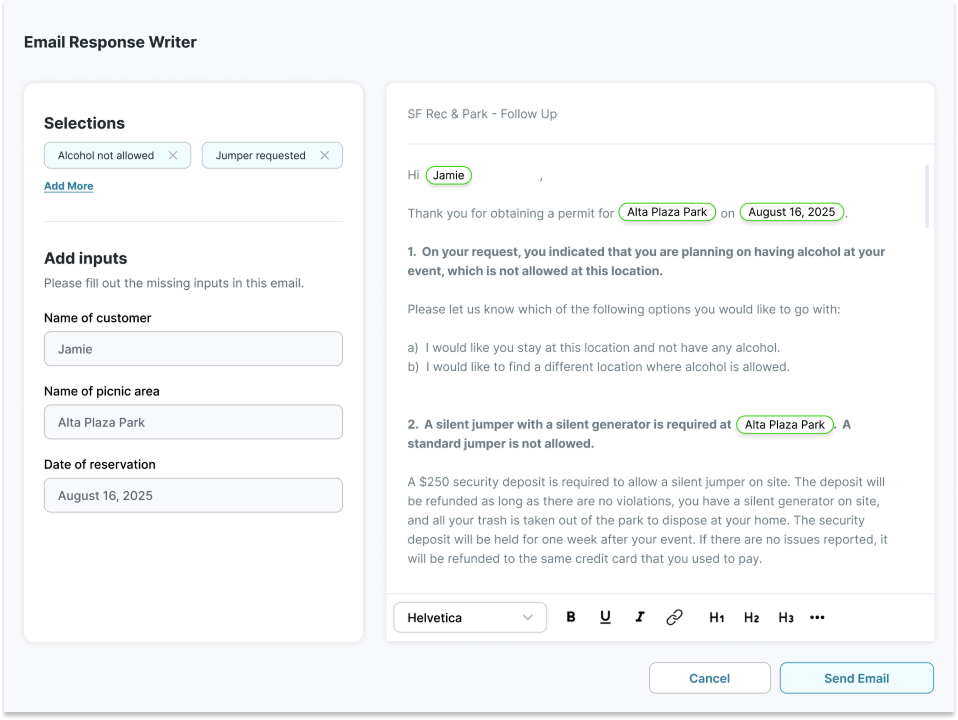
Final design, with field completion and template previewing in the same window.
- Finding a Centralization Alternative: Though an ideal flow for a tool like this would be one in which an administrative user could maintain templates and push updates across an organization, we wanted this solution to be free from the costs of hosting and data storage. Even if we couldn’t centralize data at a single source, there needed to be a reasonably low-effort way for multiple users to share templates. As a result, the design now includes an export function that allows user A to generate a file of their current templates that can then be imported to user B’s instance of the tool.
Implementation
We will hand off a working application and do not expect SFRPD to do any additional development or design work on this tool. By the close of Capstone, we will have submitted the extension for review in the Microsoft and Chrome web stores.
Pending approval and vetting by SFRPD's in-house IT team, the tool should be available for staff to adopt into their workflows if desired. Until then, the extension can be used in an unofficial capacity by cloning its GitHub repository, building the app locally, and manually uploading the resulting production files to a browser.
Success Metrics
To ensure this solution delivers impact, we recommend tracking:
- Time-on-task: How long it takes staff to write an email using Email Helper vs. how long it takes without Email Helper.
- Staff adoption: Do staff actually use Email Helper? Do they perceive it to be useful?
